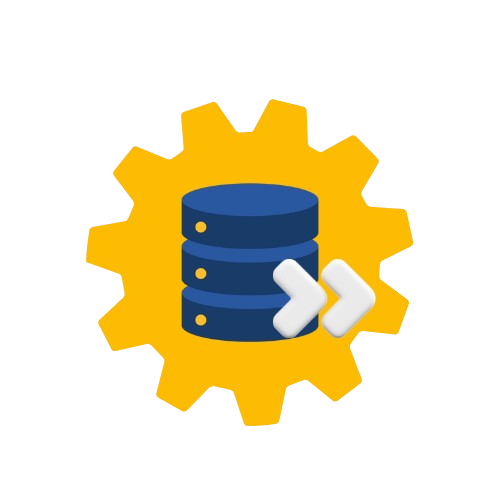Web Scraping Services for Startups: Your Complete 2025 Guide to Data-Driven Growth

Web Scraping Services for Startups
Here’s the harsh truth about startups in 2025: your competitors are already scraping data while you’re manually researching markets.
They’re monitoring pricing in real-time. They’re tracking every product launch. They’re analyzing customer sentiment as it happens. And they’re doing it all automatically while you’re still copying and pasting from websites into spreadsheets.
But here’s the good news: web scraping services have become incredibly accessible for startups. Starting at just $49 per month for 150,000 API credits, even bootstrapped startups can access the same data intelligence that was once reserved for enterprises with massive budgets.
In this comprehensive guide, we’ll show you exactly how web scraping services can transform your startup from data-starved to data-driven—without breaking the bank or hiring a team of developers.
Table of Contents
- What Are Web Scraping Services? (The Non-Technical Explanation)
- Why Startups Need Web Scraping More Than Established Companies
- Real-World Startup Success Stories
- What Data Can Your Startup Collect Through Web Scraping?
- How Much Do Web Scraping Services Actually Cost in 2025?
- Choosing the Right Web Scraping Service for Your Startup
- Getting Started: Your First Web Scraping Project
- Legal and Ethical Considerations
- Common Mistakes Startups Make (And How to Avoid Them)
What Are Web Scraping Services? (The Non-Technical Explanation)
Let’s cut through the technical jargon. Web scraping is simply the automated process of collecting information from websites—the same information you could manually copy and paste, but done by software instead of humans.
Web scraping services are companies that do this work for you. They provide:
- Tools that let you extract data yourself without coding
- APIs that automatically deliver data to your systems
- Managed services where experts handle everything for you
Think of it like this: You could manually check 50 competitor websites every day for price changes, spending 3 hours doing it. Or a web scraping service can check all 50 sites every hour, deliver the results in a spreadsheet, and cost you less than hiring someone for those 3 daily hours.
The Three Types of Web Scraping Services
1. Self-Service Tools (DIY Approach)
- You configure what data to collect
- Software handles the technical extraction
- Best for: Simple, one-time projects or tech-savvy founders
- Cost: $49-$249/month depending on volume
2. API-Based Services (Semi-Automated)
- You specify targets, they deliver structured data
- Integration with your apps and databases
- Best for: Ongoing data needs with some technical capability
- Cost: Starting at $49 for 100,000 API credits
3. Fully Managed Services (Done-For-You)
- Professional team handles everything
- Custom solutions for complex requirements
- Best for: Complex projects or non-technical teams
- Cost: $600-$1000+ per project
What Makes Web Scraping “Professional”?
Professional web scraping services handle challenges that manual collection or basic scripts can’t:
- Anti-bot detection: Many websites block simple scrapers
- Dynamic content: JavaScript-heavy sites require specialized tools
- Scale: Processing thousands of pages efficiently
- Reliability: Consistent data delivery despite website changes
- Legal compliance: Respecting robots.txt and terms of service
- Data quality: Cleaning, formatting, and validating extracted data
Why Startups Need Web Scraping More Than Established Companies
Established companies have luxuries startups don’t: brand recognition, customer data, market position, and research budgets. Web scraping levels the playing field by giving you access to the same market intelligence—often faster and cheaper than traditional research methods.
The Startup Data Disadvantage
When you’re just starting out, you face critical information gaps:
Market Intelligence Gaps:
- No historical sales data to predict demand
- Limited customer feedback and reviews
- Unclear competitive positioning
- Unknown optimal pricing strategies
Resource Constraints:
- Can’t afford expensive market research firms
- No dedicated data analysts or researchers
- Limited time for manual competitive analysis
- Need to make fast decisions with limited information
Speed Requirements:
- Markets shift rapidly, requiring real-time insights
- Product-market fit demands constant testing and validation
- Investor pitches need current, compelling data
- First-mover advantages disappear during slow research
How Web Scraping Solves Startup Problems
Web scraping provides real-time data on consumer behavior, preferences, and emerging trends, critical for developing products that align with market demands. Here’s how this translates to startup advantages:
1. Rapid Market Validation Instead of spending weeks on surveys and focus groups:
- Scrape product reviews to identify pain points
- Analyze competitor offerings to find gaps
- Monitor social media sentiment for demand signals
- Track pricing trends to validate business models
Real Impact: Reduce market research time from 6 weeks to 6 days
2. Competitive Intelligence on a Budget Get enterprise-level competitive analysis for startup prices:
- Real-time price monitoring and stock availability tracking
- Product assortment analysis and feature comparisons
- Marketing campaign and content strategy monitoring
- Customer sentiment and review analysis
Real Impact: $50/month scraping service vs. $5,000/month research firm
3. Dynamic Pricing Strategies Ensure your prices are always competitive without sacrificing margin by:
- Monitoring competitor pricing changes in real-time
- Identifying optimal price points by segment
- Detecting seasonal pricing patterns
- Adjusting faster than manual competitors
Real Impact: 15-30% revenue increase through optimized pricing
4. Lead Generation and Sales Intelligence Build your sales pipeline with publicly available data:
- Company directories and contact information
- Job postings indicating growth and needs
- Technology stack information for targeting
- Social media profiles and engagement data
Real Impact: 10x more qualified leads vs. manual prospecting
5. Content and SEO Strategy Beat competitors in search rankings and content:
- Analyze top-performing content in your niche
- Identify keyword gaps and opportunities
- Monitor backlink profiles and strategies
- Track competitor content calendars
Real Impact: Achieve in 3 months what took competitors 12 months
Real-World Startup Success Stories
Let’s look at real startups that used web scraping services to achieve extraordinary growth:
Case Study 1: SaaS Startup - From $0 to $500K ARR in 18 Months
Company: PriceSmart (name changed), B2B SaaS pricing intelligence tool
Stage: Pre-seed, 3 co-founders
Challenge: Entering a competitive market with no brand recognition or customer data
Web Scraping Strategy:
- Scraped 500+ competitor websites for pricing data
- Monitored 10,000+ product listings across verticals
- Tracked pricing changes and patterns in real-time
- Analyzed feature sets and value propositions
Implementation:
- Month 1-2: Used $99/month API service for 1M credits
- Month 3-6: Scaled to $249/month as data needs grew
- Month 7+: Built proprietary scraping on top of service APIs
Results:
- Product validation: Confirmed market demand with data before building
- Pricing strategy: Positioned 12% below competitors while maintaining margins
- Customer acquisition: Used scraped data as sales tool, converted 23% of demos
- Revenue growth: $0 to $500K ARR in 18 months
- Data as moat: Proprietary dataset became competitive advantage
Cost vs. Value:
- Total scraping investment: ~$4,000 over 18 months
- Value created: $500K ARR (125x ROI)
- Alternative cost: Market research would have cost $50K+
Case Study 2: E-commerce Startup - Beating Amazon at Their Own Game
Company: NicheGoods, specialized e-commerce marketplace
Stage: Seed-funded, 8-person team
Challenge: Competing with Amazon in a specific product category
Web Scraping Strategy:
- Daily monitoring of Amazon pricing for 2,000+ similar products
- Scraped customer reviews to identify unmet needs
- Tracked inventory levels and out-of-stock patterns
- Monitored seller ratings and fulfillment times
Implementation:
- Used record-based pricing service starting at $350/month
- Integrated data directly into pricing and inventory systems
- Automated competitive alerts for key products
Results:
- Pricing advantage: Always within 2% of lowest price, but with better service
- Product selection: Launched 15 products Amazon frequently ran out of stock
- Customer trust: Highlighted better reviews and faster shipping vs. Amazon
- Market share: Captured 8% of niche market in 12 months
- Profitability: Achieved positive unit economics in month 4
Key Insight: Web scraping enabled aggressive growth as well as thoughtful product launches into competitive industries
Case Study 3: Fintech Startup - Real Estate Data Intelligence
Company: PropelData, real estate investment analysis platform
Stage: Bootstrapped, 2 technical co-founders
Challenge: Needed comprehensive real estate data without MLS access
Web Scraping Strategy:
- Scraped 20+ real estate listing sites (Zillow, Realtor.com, etc.)
- Collected historical pricing and days-on-market data
- Gathered neighborhood statistics and amenity information
- Monitored rental listings and trends
Implementation:
- Built custom scraping solution using $49/month API service for infrastructure
- Aggregated data from multiple sources into unified database
- Added machine learning for property valuation
Results:
- Data advantage: More comprehensive than any single listing site
- Accuracy: 93% prediction accuracy for property values
- Traction: 1,200 paid subscribers within 8 months
- Acquisition: Acquired by larger PropTech company for $2.4M
- ROI: $6,000 total scraping costs → $2.4M exit
Founder Quote: “Web scraping wasn’t just a tool—it WAS our product. Without affordable scraping services, our startup wouldn’t exist.”
What Data Can Your Startup Collect Through Web Scraping?
The short answer: almost anything publicly visible on the internet. The better question is: what data will actually help your startup grow? Let’s break it down by use case:
1. Competitive Intelligence Data
Pricing Information
- Competitor product prices and discount patterns
- Dynamic pricing changes and seasonal trends
- Promotional offers and bundle pricing
- Shipping costs and delivery options
Why it matters for startups: Scraping allows you to ensure your prices are always competitive without sacrificing margin
Product Information
- Feature sets and specifications
- Product descriptions and positioning
- Images, videos, and marketing materials
- SKU availability and inventory status
Why it matters for startups: Identify gaps in competitor offerings to differentiate your product
Marketing and Content
- Blog posts and content calendars
- Social media posts and engagement rates
- Email marketing campaigns and messaging
- Advertising copy and landing pages
Why it matters for startups: Learn what messaging resonates before spending your limited marketing budget
2. Customer Intelligence Data
Reviews and Ratings
- Product reviews across platforms (Amazon, Google, Yelp)
- Star ratings and review counts
- Common complaints and praise themes
- Verified vs. unverified purchaser feedback
Startup application: Find product-market fit by analyzing what customers actually want (not what competitors think they want)
Social Media Sentiment
- Brand mentions and hashtag usage
- Comment sentiment and engagement patterns
- Influencer partnerships and sponsored content
- User-generated content and testimonials
Startup application: Track brand awareness and sentiment before investing in expensive brand tracking tools
Community Discussions
- Reddit, Quora, and forum conversations
- Product hunt and tech community feedback
- Industry-specific community sites
- LinkedIn group discussions
Startup application: Discover pain points and feature requests directly from your target audience
3. Market Research Data
Industry Trends
- News articles and press releases
- Industry report summaries
- Conference and event information
- Technology adoption patterns
Startup application: Position your startup in emerging trends rather than saturated markets
Job Postings
- Competitor hiring patterns and roles
- Required skills and technologies
- Salary ranges and benefits
- Growth indicators (expansion into new markets)
Startup application: Understand competitor strategies and identify potential customer needs based on hiring
Economic Indicators
- Real estate prices and trends
- Stock performance and financial filings
- Regional economic data
- Industry-specific metrics
Startup application: Time your launch, pricing changes, and fundraising to market conditions
4. Lead Generation Data
Business Information
- Company names, websites, and locations
- Contact information (publicly listed)
- Company size and revenue estimates
- Technology stack and tools used
Startup application: Build targeted prospect lists without expensive B2B data subscriptions
Decision Maker Information
- Executive names and titles
- LinkedIn profiles and backgrounds
- Professional history and education
- Social media presence and content
Startup application: Personalize outreach and identify warm introduction paths
Trigger Events
- Funding announcements
- Expansion and hiring news
- Product launches
- Leadership changes
Startup application: Time your outreach when prospects are most likely to need your solution
5. SEO and Content Strategy Data
Keyword Performance
- Search rankings for target keywords
- Competitor keyword strategies
- Content that ranks on page 1
- SERP features and rich snippets
Startup application: Compete in SEO without years of domain authority
Backlink Profiles
- Link sources and anchor text
- Domain authority of linking sites
- Content that attracts links
- Link acquisition strategies
Startup application: Replicate successful link building strategies of established competitors
Content Performance
- Social shares and engagement
- Comment count and sentiment
- Viral content patterns
- Content formats that perform best
Startup application: Create content that works rather than guessing what might resonate
Data Collection Best Practices for Startups
Start Focused, Not Comprehensive
- Identify 1-2 highest-impact data sources first
- Perfect those before expanding to more sources
- Quality over quantity—clean data beats more data
Automate from Day One
- Even small-scale scraping should be automated
- Manual collection doesn’t scale and creates bottlenecks
- Set up alerts and dashboards for actionable insights
Structure for Analysis
- Collect data in formats ready for analysis (CSV, JSON)
- Add timestamps and source tracking
- Plan data storage and retention policies
Comply with Legal Requirements
- Only scrape publicly available information
- Respect robots.txt and rate limiting
- Review terms of service for target sites
- Document your legitimate business purpose
How Much Do Web Scraping Services Actually Cost in 2025?
One of the biggest myths about web scraping: “It’s only for companies with huge budgets.” The reality in 2025? Web scraping is more affordable than hiring a single junior employee.
Pricing Model Overview
Web scraping services use different pricing models. Understanding these helps you choose the right service and avoid unexpected costs:
1. API Credit-Based Pricing You pay for the number of requests or pages scraped:
- Freelance tier: $49/month for 150,000 API credits
- Startup tier: $99/month for 1,000,000 API credits
- Business tier: $249/month for 3,000,000 API credits
- Business+ tier: $599+/month for 8,000,000+ API credits
Best for: Ongoing data collection needs with predictable volume
2. Record-Based Pricing You pay for each usable data record delivered:
- Starting at $350 with costs determined by project complexity and data volume
- Ensures you only pay for clean, usable data
- Pricing factors include website complexity and anti-bot measures
Best for: Quality-focused projects where data accuracy is critical
3. Subscription Tiers Monthly subscriptions with included features and limits:
- Free tier: Usually 1,000 API calls for testing
- Starter: $50-100/month for basic needs
- Professional: $200-500/month for growing startups
- Enterprise: $1,000+/month for scaled operations
Best for: Predictable budgeting and long-term commitments
4. Project-Based Pricing One-time fee for custom scraping projects:
- Typically between $600 and $1,000 depending on project size
- Includes setup, testing, and delivery
- May include maintenance period
Best for: One-time data needs or proof-of-concept projects
Real Startup Budget Examples
Let’s translate these pricing models into actual startup budgets:
Bootstrapped Startup ($0-50K funding)
- Goal: Validate market opportunity before building product
- Data needs: 50 competitor websites, scraped weekly
- Service choice: $49/month API service
- Annual cost: $588
- Alternative cost: Market research firm = $10,000+
- Savings: 94%
Seed-Stage Startup ($500K-1M funding)
- Goal: Continuous competitive monitoring and pricing optimization
- Data needs: 200 websites, daily scraping, integrated into business systems
- Service choice: $99/month for 1M credits
- Additional tools: $150/month for data processing and analytics
- Annual cost: $2,988
- Alternative cost: Full-time data analyst = $60,000+
- Savings: 95%
Series A Startup ($3-5M funding)
- Goal: Enterprise-grade competitive intelligence and market monitoring
- Data needs: 1,000+ sources, hourly updates, machine learning integration
- Service choice: $249/month for 3M credits
- Additional tools: $500/month for advanced analytics and alerts
- Annual cost: $8,988
- Alternative cost: Data team (2 people) = $140,000+
- Savings: 94%
Hidden Costs to Watch For
Don’t let these sneak up on you:
Proxy and Infrastructure Costs
- Residential proxies: $2.5/GB for residential proxy bandwidth
- Datacenter proxies: Usually included in basic plans
- Cloud storage: $10-100/month depending on data volume
Data Processing Costs
- Cleaning and normalization tools: $50-200/month
- Database storage: $20-200/month
- Analytics and visualization: $50-500/month
Maintenance and Updates
- Website changes breaking scrapers: 2-5 hours/month maintenance
- Legal compliance reviews: Quarterly reviews recommended
- Service provider support: Included in most plans
Total Realistic Budget for Early-Stage Startup: $150-400/month all-in
ROI Calculation for Startups
Let’s justify this investment with hard numbers:
Time Savings
- Manual research: 20 hours/week at $50/hour = $4,000/month
- Automated scraping: $150-250/month
- Net savings: $3,750-3,850/month
Opportunity Value
- Freed-up founder time: 20 hours/week for product or sales
- Potential revenue impact: $10,000-50,000/month
- Opportunity multiplier: 67-200x the scraping cost
Competitive Advantage
- Faster decisions: 1-week vs 4-week research cycles
- Better pricing: 10-20% revenue improvement
- Market positioning: First-mover advantages
Total ROI: 100-300% within the first 3 months for most startups
Choosing the Right Web Scraping Service for Your Startup
With dozens of options available, how do you choose the right web scraping service? Here’s your decision framework:
Step 1: Assess Your Technical Capability
Non-Technical Team (No Developers)
- ✅ Choose: Fully managed services or no-code tools
- ✅ Look for: Visual interfaces, pre-built templates, support included
- ✅ Examples: Octoparse, ParseHub, WebHarvy (point-and-click)
- ⚠️ Avoid: API-first services requiring coding
Some Technical Skills (Can handle APIs)
- ✅ Choose: API-based services with good documentation
- ✅ Look for: Clear API docs, client libraries, code examples
- ✅ Examples: ScraperAPI, Bright Data, Zyte
- ⚠️ Avoid: Complex self-hosted solutions
Strong Technical Team (Developers on Staff)
- ✅ Choose: API services or infrastructure providers
- ✅ Look for: Flexible APIs, scalability, cost efficiency
- ✅ Examples: ScraperAPI, Oxylabs, Scrapfly
- ⚠️ Avoid: Paying premium for managed services you don’t need
Step 2: Define Your Data Requirements
Simple, Structured Data (Tables, Lists)
- Examples: Product prices, contact info, job listings
- Best service type: Self-service tools or basic APIs
- Cost expectation: $49-99/month
Complex, Dynamic Data (JavaScript-Heavy Sites)
- Examples: Social media, single-page apps, real-time data
- Best service type: Specialized scraping services
- Cost expectation: $200-500/month
Large-Scale Data (Thousands of Sources)
- Examples: Market intelligence, comprehensive databases
- Best service type: Enterprise API or managed service
- Cost expectation: $249-599+/month
Step 3: Evaluate Service Capabilities
Must-Have Features for Startups:
✅ Reliability and Uptime
- 99%+ uptime guarantee
- Automatic retry logic for failed requests
- Status page and incident notifications
✅ Legal Compliance
- Respects robots.txt and rate limiting
- Transparent about proxy sources
- Clear terms of service
✅ Scalability
- Easy to upgrade as needs grow
- No vendor lock-in
- Pay only for what you use
✅ Support Quality
- Responsive customer support (24-48 hour response)
- Documentation and tutorials
- Community or forum for troubleshooting
Nice-to-Have Features:
🎯 Data Quality Tools
- Built-in data cleaning and validation
- Deduplication and formatting options
- Error detection and reporting
🎯 Integration Options
- Webhooks for real-time delivery
- Direct database connections
- Popular tool integrations (Zapier, etc.)
🎯 Monitoring and Alerts
- Dashboard for tracking usage and costs
- Alerts for data changes or errors
- Historical data and analytics
Top Services by Startup Stage and Use Case
Best for Pre-Seed/Bootstrapped Startups:
- ScraperAPI - $49/month for 150K credits, great documentation
- Octoparse - Visual interface, no coding required
- ParseHub - Free tier available, desktop app
Best for Seed-Stage Startups:
- ScraperAPI - $99/month for 1M credits, scales well
- Bright Data - Enterprise features at startup prices
- Zyte - Managed scraping with expert support
Best for E-commerce Startups:
- Bright Data - Specialized e-commerce solutions
- Oxylabs - Extensive marketplace coverage
- NetNut - Fast, reliable product data extraction
Best for SaaS Startups:
- ScraperAPI - Easy API integration
- Scrapfly - Developer-friendly, modern API
- Apify - Extensive pre-built scrapers
Red Flags to Avoid
⚠️ Unclear Pricing
- Hidden fees or confusing tier structures
- No transparent pricing on website
- Frequent price changes or surprise charges
⚠️ Poor Data Quality
- High error rates or incomplete data
- Inconsistent formatting
- No data validation or quality guarantees
⚠️ Legal Concerns
- Unclear about data sourcing methods
- Doesn’t respect robots.txt
- Terms of service violate target site policies
⚠️ Vendor Lock-In
- Proprietary data formats
- No export or migration options
- Long-term contracts required
⚠️ Limited Support
- No documentation or tutorials
- Slow or unhelpful customer service
- No community or resources
Getting Started: Your First Web Scraping Project
Ready to implement web scraping for your startup? Follow this proven 4-week roadmap:
Week 1: Planning and Setup
Day 1-2: Define Your Objective
- What specific business question will this data answer?
- What decisions will you make with this data?
- How often do you need updated data?
- What format do you need the data in?
Day 3-4: Identify Data Sources
- List target websites (start with 5-10)
- Verify data is publicly available
- Check robots.txt files for restrictions
- Document specific data points needed
Day 5-7: Choose Your Service
- Sign up for 2-3 service free trials
- Test with your actual target websites
- Compare data quality and ease of use
- Select service and purchase plan
Week 2: Implementation
Day 8-10: Configure Your First Scraper
- Set up your first target website
- Define data fields and extraction rules
- Test with sample pages
- Verify data accuracy
Day 11-12: Scale to Multiple Sources
- Add remaining target websites
- Standardize data format across sources
- Set up scheduling (daily, weekly, etc.)
- Configure error handling
Day 13-14: Data Storage and Access
- Set up data storage (database, spreadsheet, etc.)
- Create basic dashboards or reports
- Test data delivery and notifications
- Document your setup
Week 3: Optimization
Day 15-17: Quality Assurance
- Run parallel manual checks
- Identify and fix data quality issues
- Optimize extraction rules
- Improve data formatting
Day 18-19: Integration
- Connect to your business tools
- Automate data workflows
- Set up alerts and monitoring
- Create team access and permissions
Day 20-21: Cost Optimization
- Review actual usage vs. plan
- Identify unnecessary scraping
- Optimize scraping frequency
- Adjust service tier if needed
Week 4: Analysis and Scaling
Day 22-24: First Insights
- Analyze collected data
- Identify patterns and trends
- Make first data-driven decisions
- Document business impact
Day 25-26: Team Training
- Train team on accessing data
- Create usage documentation
- Establish data update processes
- Set up feedback mechanisms
Day 27-28: Scale Planning
- Identify next data sources to add
- Plan additional use cases
- Budget for expansion
- Schedule regular reviews
Quick Start Checklist
Before you begin your first scraping project:
- Legal clearance: Verify data is publicly available and ethical to collect
- Budget approval: Get sign-off on service costs
- Technical resources: Ensure you have necessary skills or support
- Data storage: Plan where and how data will be stored
- Use case clarity: Document exactly how data will be used
- Success metrics: Define how you’ll measure project success
- Timeline: Set realistic deadlines with buffer time
Legal and Ethical Considerations
Let’s address the elephant in the room: “Is web scraping legal for my startup?”
The short answer: Yes, when done properly. The longer answer: It depends on what, how, and why you’re scraping.
What’s Generally Legal to Scrape
Publicly Available Information
- ✅ Pricing and product information
- ✅ Contact details published on websites
- ✅ Job postings and company information
- ✅ News articles and public content
- ✅ Reviews and ratings
- ✅ Social media public posts
Key principle: If a human can legally view it without logging in, scraping is generally permissible.
Legal Gray Areas and Restrictions
⚠️ Proceed with Caution:
- Terms of Service violations (may void access rights)
- Copyrighted content (text, images, videos)
- Personal information (names, emails, phones)
- Login-protected content (requires permission)
- API alternatives available (use official APIs instead)
❌ Never Scrape:
- Password-protected areas without authorization
- Payment information or financial data
- Medical records or HIPAA-protected data
- Content explicitly prohibited by robots.txt (where legally required)
- Sites with cease-and-desist notices
Best Practices for Legal Compliance
1. Check robots.txt Files
Example: https://example.com/robots.txt
Most sites specify which areas can be scraped
Respect these guidelines to avoid legal issues
2. Respect Rate Limiting
- Don’t overwhelm servers with rapid requests
- Use delays between requests (1-2 seconds minimum)
- Monitor server response times
- Reduce frequency if you detect issues
3. Identify Your Bot
- Use descriptive User-Agent strings
- Include contact information
- Be transparent about your purpose
- Respond quickly to takedown requests
4. Document Legitimate Purpose
- Market research and competitive analysis
- Price comparison services
- Academic research
- Public interest journalism
- Business intelligence
5. Avoid Personal Data
- Minimize collection of personal information
- Implement data retention limits
- Provide opt-out mechanisms
- Comply with GDPR, CCPA, and privacy laws
When to Consult a Lawyer
Seek legal advice if:
- Scraping financial or health data
- Collecting at very large scale
- Facing cease-and-desist letters